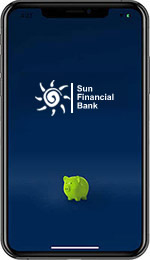Mobile banking with Sun Financial Mobile
Manage your money how you want, when you want, from wherever you are with the Sun Financial Mobile app. It's easy to set-up, easy to use, and just as secure as your online banking.
Get the app
To access Sun Financial Mobile you first need to register for online banking. Getting set up is simple and takes only minutes.
Already set up with online banking? Simply download the free app on your Apple or Android device and login using your Member Card number and online banking password.
What can I do with Sun Financial Mobile?
Day to day banking
View accounts and transactions
Check account balances.
Review transaction history.
See real-time account balances without logging-in by using Quickview.
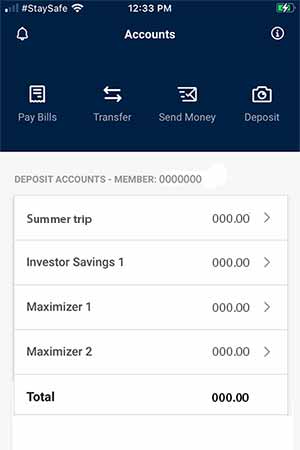
Pay bills
Pay bills and
add, delete and search bill payees.
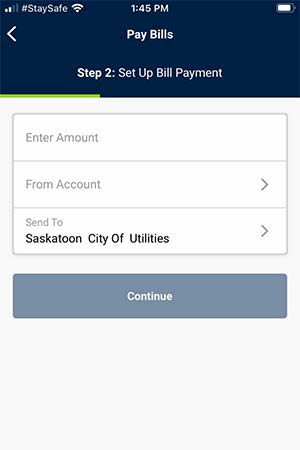
Transfer money
Transfer funds from account to account.
Transfer from your Quick Loan to your chequing or savings account.
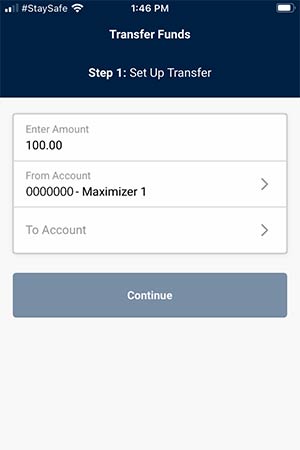
Send & deposit money
Send, receive and request Interac e-Transfer† transactions, plus set up Autodeposit.
Deposit cheques securely with Deposit Anywhere™.

Personal Financial Management Tool:
Know Your Money (KYM)
- NEW - Free feature included with Sun Financial Mobile!
- Visualize your entire financial picture
- Create and manage budgets
- Set goals and track progress
- View spending habits
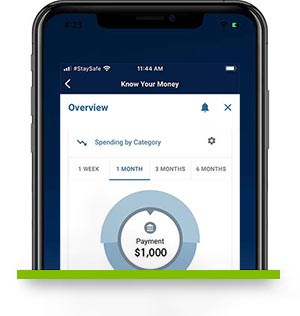
Security:
you're protected
- Login with Touch ID or Face ID on Apple devices, and Fingerprint Login on Android devices.
- Control the security settings on your Member Card® with Lock’N’Block®.
More convenient
features and services
- Get pre-approved for a loan or mortgage.
- View images of cheques you’ve written, and download e-statements and tax documents.
- Find ATMs across Canada, including Sun Financial advice centres and Sun Financial Insurance offices using your device's GPS.
Wealth products
- Credential Asset Management
- Qtrade Guided Portfolios®
- Qtrade Investor
- Credential Securities
Credit cards
- Apply for a Mastercard credit card
- Check your Collabria Credit Card MyInfo
Looking to learn more?
Have questions?
Need a little help setting up your account or have questions about the app? We’re available to answer your questions - contact us today.
†Interac e-Transfer is a registered trademark of Interac Inc. Used under licence.
Mutual funds are offered through Credential Asset Management Inc. Online brokerage services are offered through Qtrade Investor. Mutual funds and other securities are offered through Credential Securities. Qtrade Investor and Credential Securities are divisions of Credential Qtrade Securities Inc. Qtrade Guided Portfolios is a trade name of Credential Qtrade Securities Inc. Credential Securities is a registered mark owned by Aviso Wealth Inc.